*
Close the menu bars before preview/publish. That way you can make sure that they will not block the content on other pages.
To close, select the menu and uncheck the option that says: "Show lightbox parts while editing" .
To edit the menu bars again, you can check the same option and the submenus will show up.

SOLUCIONES DE NEGOCIO
El logro más impresionante de la industria del software es su continua anulación de los constantes y asombrosos logros de la industria del hardware.
PORTAFOLIO I.T. | Tecnología de la Información
POTAFOLIO TELCO | Tecnología de Telecomunicaciones
PORTAFOLIO
I.T. | TELCO | SERVICIOS
PORTAFOLIO
PORTAFOLIO SERVICIOS | Consultoría

IT
TELCO
ACERCA DE NOSOTROS
SERVICIOS
Tenemos 3 unidades de negocio:
IT | Tecnologías de la Información
TELCO | Tecnologías de Telecomunicación
SERVICIOS | Consultoría y Servicios Empaquetados
*
Remember too keep the QUICK ACCESS, LANGUAGE and LOCATION BAR closed, before you preview/publish.
You can click on the bars to edit the content inside the expandable menus, and when you are done you can click again on the bars to close them.
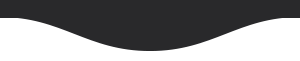
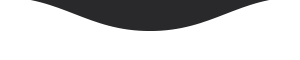
INFOTLAN
INFOTLAN
PORTAFOLIO
I.T. |TELCO
PRODUCTOS + SERVICIOS
EXPANDE TU MENTE, CAMBIA TU MUNDO
This is a widget to place the thumbnails in the gallery, and link them to their specific page.
In this case, the pages are at this same project, so we only have the name of the pages and .html
Pagename.html
(you can delete this text)
PORTAFOLIO I.T. | Tecnología de la Información
PORTAFOLIO TELCO | Tecnología de Telecomunicaciones
PORTAFOLIO SERVICIOS | Consultoría
SOLUCIONES DE NEGOCIO | IT | TELCO | SERVICIOS

